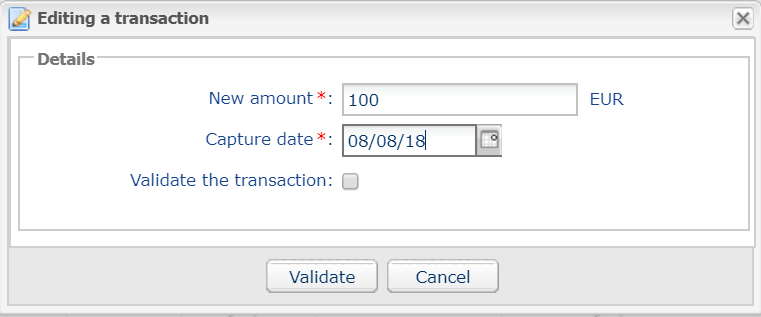Modifying a transaction
The Modify option is only available for transactions with the following statuses:
- To be validated
- To be validated and authorized
- Waiting for authorization
- Waiting for capture
To modify a transaction:
If you wish, you may view the transaction details to see the applied changes (right-click the edited transaction Displaying
transaction details with).