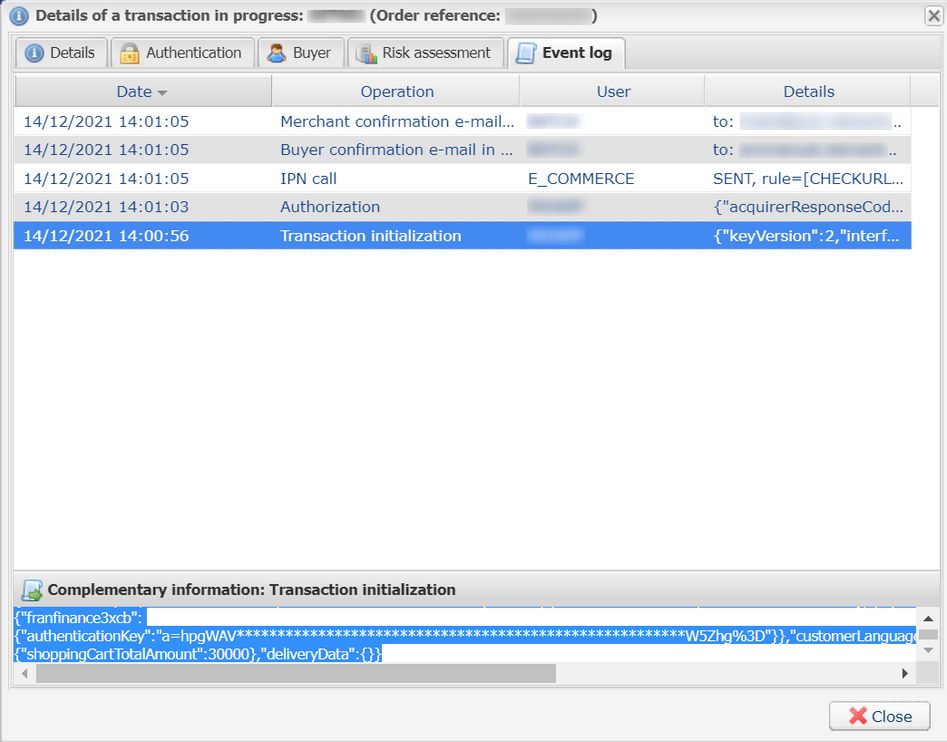Retrieve transmitted request to SIPS
When you contact Franfinance to obtain transaction information (usually a payment refused), Franfinance may ask you the transmitted request to SIPS.
In this case, Sign in to your Merchant Back Office and follow the steps below:
To retrieve request SIPS:
- Doubleclick the concerned transaction impacted to view the transaction details.
- Then open the History tab.
- Select the Transaction initialization line.
SIPS request appears at the bottom window in the Complementary information section.